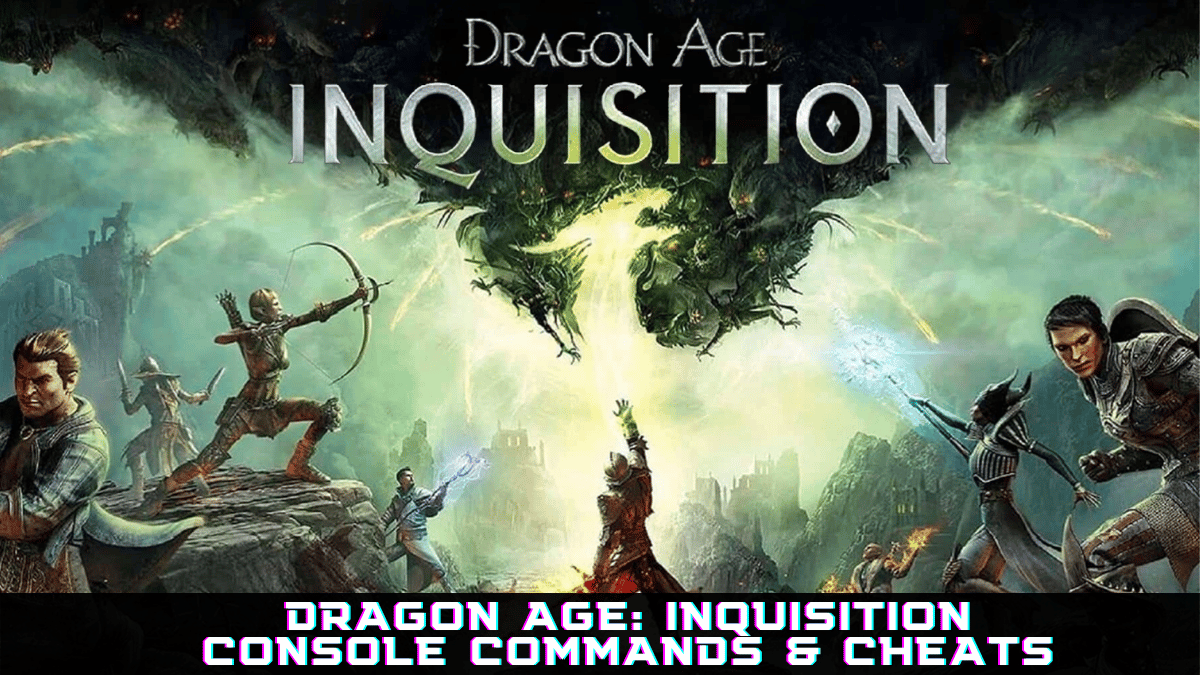DRAGON AGE – INQUISITION CONSOLE COMMANDS AND CHEATS
Dragon Age was, in many ways, a return to form by developer Bioware. It shifted the focus from the Darkspawn towards the demons flooding in from the Breach. However, it’s still an RPG and requires a serious time investment to appreciate its potential fully. This is why you might be searching for console commands or cheats to speed up the more tedious parts.
If you are unhappy with your character’s build or your class, the Dragon Age: Inquisition console commands can be very helpful. You can also use digital magic to change it.
Dragon Age: Inquisition Console Commands
We use the term “in theory” because Dragon Age: Inquisition comes with a list of console commands. However, these commands don’t work as well as traditional cheats.
The trusty tilde key () can be used to bring up the console. You can also input the following commands, which mainly affect how the world is rendered.
-
- UI.DrawEnable
-
- Window.POSIX
-
- Window.PosY
-
- Window.Width
-
- Window.Height
-
- Window.BordersEnable
-
- GameTime.MaxVariableFPS
-
- Render.DrawScreenInfo
-
- Render.ResolutionScale
-
- Render.VSyncFlashTestEnable
-
- Render.OutputBrightnessTestEnable
-
- Thread.ProcessorCount
-
- Thread.MaxProcessorCount
-
- Thread.MinFreeProcessorCount
-
- Thread.JobThreadPriority
-
- WorldRender.TransparencyShadowmapsEnable
-
- WorldRender.MotionBlurEnable
-
- WorldRender.MotionBlurForceOn
-
- WorldRender.MotionBlurScale
-
- WorldRender.MotionBlurFixedShutterTime
-
- WorldRender.MotionBlurHax
-
- WorldRender.MotionBlurRadialBlurMax
-
- WorldRender.MotionBlurQuality
-
- WorldRender.MotionBlurMaxSampleCount
-
- WorldRender.SpotLightShadowmapEnable
-
- WorldRender.SpotLightShadowmapResolution
-
- WorldRender.LightTileCsPathEnable
-
- WorldRender.PlanarReflectionEnable
-
- WorldRender.InterPupillaryDistance
-
- RenderDevice.Dx11Enable
-
- RenderDevice.Dx11Dot1Enable
-
- RenderDevice.Dx11Dot1RuntimeEnable
-
- RenderDevice.DxDiagDriverDetectionEnable
-
- RenderDevice.VSyncEnable
-
- RenderDevice.TrippleBufferingEnable
-
- RenderDevice.ForceRenderAheadLimit
-
- RenderDevice.StereoConvergenceScale
-
- RenderDevice.StereoSeparationScale
-
- RenderDevice.StereoSoldierZoomConvergenceScale
-
- PerfOverlay.Enable
-
- PerfOverlay.DrawGraph
-
- PerfOverlay.DrawGraphMethod
-
- PerfOverlay.DrawCPUGraph
-
- PerfOverlay.DrawGPUGraph
-
- PerfOverlay.DrawFrameGraph
-
- PerfOverlay.DrawFps
-
- PerfOverlay.DrawFpsMethod
-
- PerfOverlay.DrawFcat
-
- PerfOverlay.FcatWidth
-
- PerfOverlay.LegendDisplayFormat
-
- PerfOverlay.FpsTimePeriod
-
- PerfOverlay.FrameFileLogEnable
-
- Screenshot.Render
-
- Screenshot.Format
-
- Screenshot.Layer.Mode
-
- Postprocess.DofMethod
-
- Postprocess.BlurMethod
-
- Postprocess.DynamicAOEnable
-
- Postprocess.DynamicAOMethod
-
- Postprocess.ScreenSpaceRayTraceEnable
-
- Postprocess.FilmicEffectsEnable
- Postprocess.HbaoBilateralBlurCsEnable
There are no other Dragon Age:Inquisition console commands or cheats that allow you to alter your character or any gameplay elements.